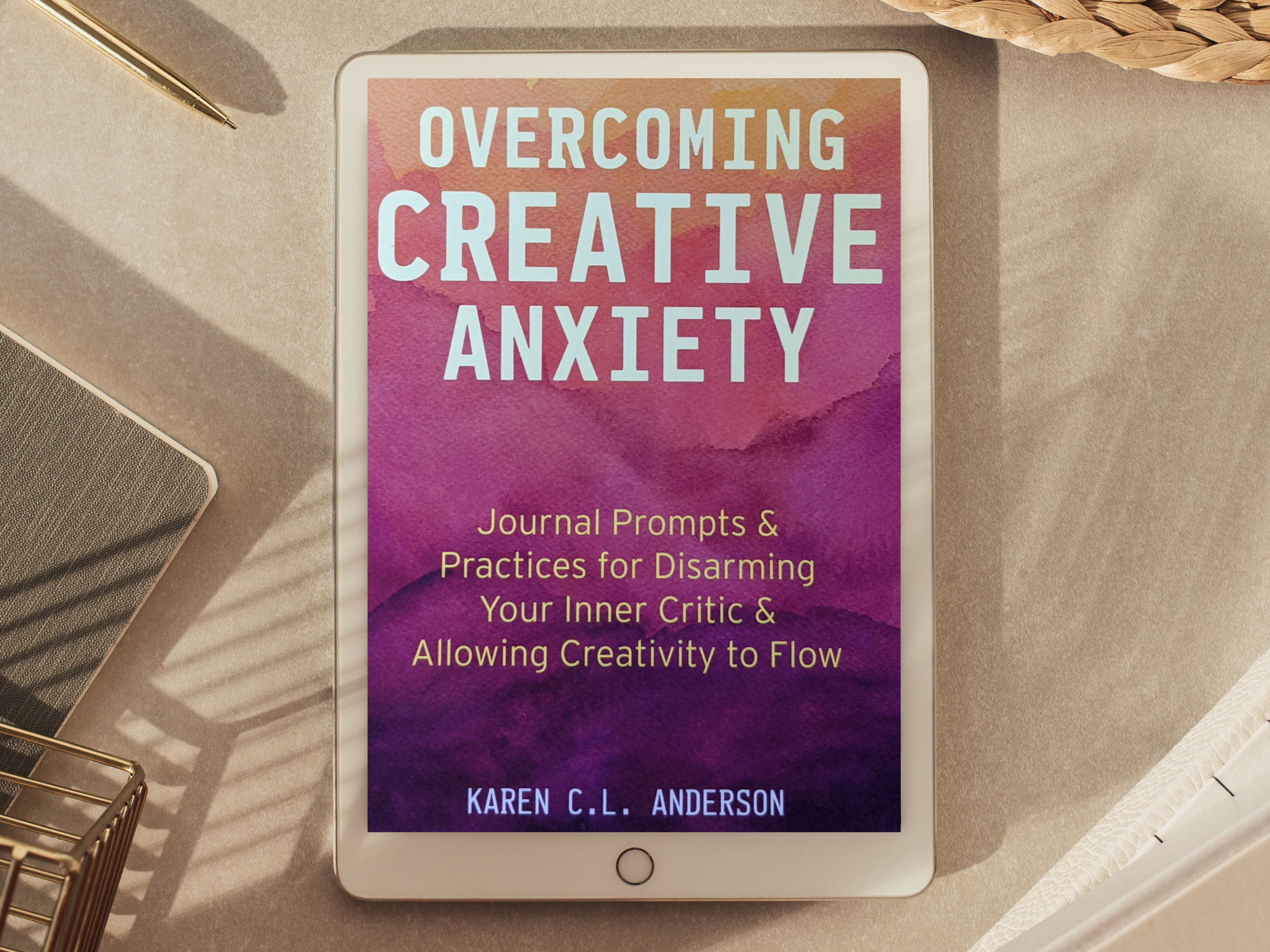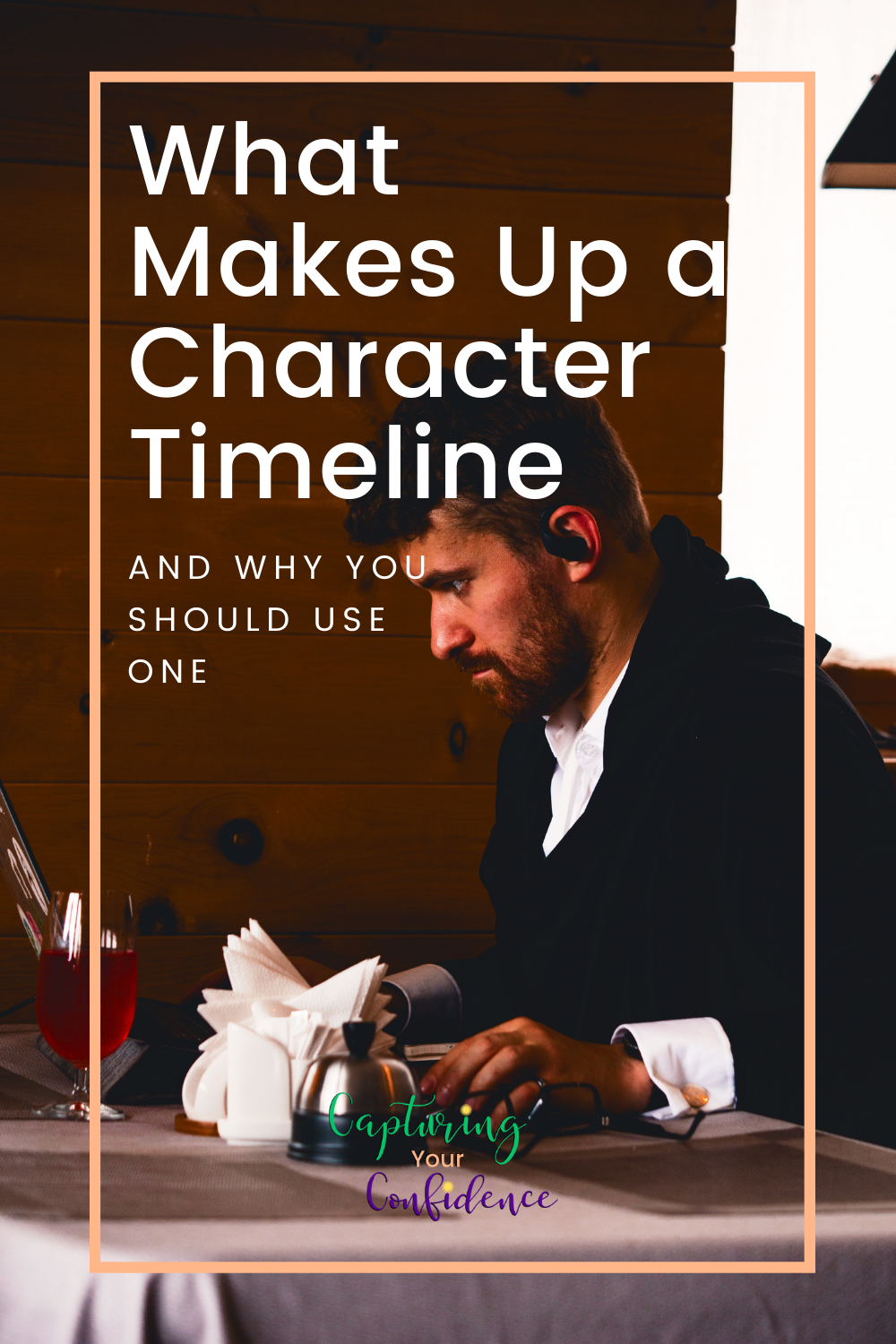Blog
What are Writing Sprints and How to Do Them
If you’re struggling with writer’s block, or just want to get some writing done, this is for you.
Being a writer comes with many challenges, one of which is the dreaded writer’s block. There are some lucky writers out there who never experience writer’s block, but for most of us, they’re simply part of the experience.
If you’re struggling with writer’s block, or just want to get some writing done (but can’t seem to find time), a writing sprint may be the perfect solution.
What is a Writing Sprint?
A writing sprint is a form of timed writing. You set a timer for however long you want to write and go. Some common time limits for a writing sprint are 20 minutes, 40 minutes, or an hour. You can do more or less depending on what you want to get accomplished and how long you’ll stay focused.
If you’re doing a longer sprint, it can be helpful to break it up into smaller portions with a short break in between. The Pomodoro Technique can be incredibly helpful for writing, too.
Once you choose the length of time and set your timer, all you have to do is write. The most important thing to remember for sprints is that anything goes. Don’t worry about making sense, correcting or using great grammar, or whether what you’ve written is “good.” The main goal is to get words onto the page. Sometimes you’ll find you’ve written a masterpiece in this time. Other times, you want to delete the whole block when you’re done. What matters is that you wrote.
Why Use Writing Sprints?
Writing sprints can help you to make progress on your writing project and defeat writer’s block. Whether you’re writing a novel, short story, or an article, sometimes we need help to get back into the swing of writing.
Writing sprints help you get into writing faster. It forces you to think fast and dump your thoughts onto the page without a filter. This is a great way to test out new ideas and storylines. If you don’t like what you wrote in the end, you’ve spent less than an hour instead of days.
By breaking writing into smaller chunks of timed writing, it makes the whole task less overwhelming. Writing anything can be a daunting task, which is how writer’s block can set in. The feeling of not knowing where or how to start is something writers have been navigating for hundreds of years.
With writing sprints, you don’t have to worry about it. You’re just putting words on the page during the time on your timer. You don’t have to try to write the next American epic. All you have to do is put some thoughts onto paper (digital or otherwise). If it’s not a good fit for your work in progress, you can always edit it later.
When you’re writing with a timer, it gives you less time to dwell on the minute details. Knowing you’re on a time frame pushes you to keep writing rather than look back over what you wrote. You can lose so much writing time by worrying about what you’ve already written. When you get obsessive with editing as you write (it’s happened to us all), you won’t get very much done.
There’s less pressure to be perfect when you do writing sprints. If you make a mistake, you have it in the back of your mind that you can or will have to fix it later. If you realize what you wrote is a tangent and has nothing to do with the overall story, you can take it out later. You never know when you may write a few great sentences that will take your story to the next level. You might also write garbage you’d never share with anyone. Anything can happen.
Even if you realize you need to delete the whole block you just wrote, at least you know that’s not the direction you want to go and you can try something else. There’s always a benefit when you’re writing - whether it’s progress in your project, or experience to learn from.
5 Easy Steps to Do Effective Writing Sprints
1. Choose an amount of time - we recommend starting with 20 minutes first to see how that goes. If it works well, then try more.
2. Set a timer - You can use an app that makes it more fun, like the Forest app (which grows trees while you stay off your phone!), or a regular timer.
3. Do the sprint - Write words and have fun!
4. Take a break - If you’re doing a longer sprint, try to take a break mid-way through. If you want to keep writing, go for it, but breaks can help rejuvenate your brain and body and increase creativity.
5. Do another sprint if you feel like it - Sometimes we reach the end of our sprint and want to keep writing. If this happens to you, that’s awesome and you should definitely keep going. If it’s not, that’s okay, too. Schedule your next sprint session and congratulate yourself for making some progress.
BONUS: Find an accountability partner & sprint with them. This can be a friend, someone you met on social media, or just someone else who likes to write. If you can’t find a partner, you can also text someone you trust and let them know you need an accountability friend. Let them know when you are sprinting and when you’re done. Make sure to choose someone supportive and who will cheer you on.
Happy sprinting!
4 Creative & Productive Ways to Use Post It Notes
Do you use post it notes? In school we used them for ... As an adult, I’ve found many more uses that help ... There are many ways to help yourself be more productive. If you haven’t tried to use post its in these creative ways, you should.
Do you use post it notes? In school we used them for taking notes in lieu of highlighting in books, or as bookmarks. As an adult, I’ve found many more uses that help to keep me productive as a writer. Not only do they help me stay organized, but I use them to keep me on track and keep me motivated.
There are many ways to help yourself be more productive. If you haven’t tried to use post its in these creative ways, you should.
4 Creative Ways to Use Post-Its
As a writer, all the thoughts and ideas that swirl around in your mind can be overwhelming. Sometimes you need new techniques or tools to help you organize them and keep you moving forward towards your goals.
Here are four of the best ways I’ve found to use post its for my productivity.
Making Notes when You’re Reading
Whether you are reading fiction or nonfiction, taking notes as you read can help when you find something you want to take with you into your own writing. What better to make a quick note than a post it?
Anytime I come across a certain technique, trope, or tip I like in a book, I stick a post it on the page, noting what I want to remember. This allows me to move on without too much distraction. It’s also helpful when I’m working on my own writing and want to try out some of the same techniques. I can go back to my post it notes instead of wasting precious writing time skimming that part of the book.
There are so many ways you can use post its as you read. It might mean noting the way a certain author uses dialogue, or the way they describe a character. It can even be as simple as liking a word and not wanting to forget it. Writing is a process and you can use sticky notes to fit your style. Have fun with it!
You can color code, like using yellow for dialogue and orange for descriptions. Whatever helps you remember the best, try it out! No harm in testing new strategies, right?
Organize Writing Notebook
If you have a writing notebook, you can use post its to organize it. Writing notebooks are a great resource for anyone working on creative projects, especially long ones. Curious about what goes in one? Read this.
Post its can differentiate the sections of your writing notebook. If you already have tabs, you’re ahead of the game! Post its can still be useful to flag information you’ll reference a lot or that you know will be important later in the writing process.
Sticky notes can also keep your scenes in order. You can mark each section within your notebook with a different colored post it, or label them if you don’t like to use color coding.
Everyday Reminders & To Do Lists
Whether you’re a full time writer, or simply write for the love of it, most of us are busy. Planners are useful, but sometimes you may need a little extra reminder. When there’s something pressing that I have to get done in a day, I use post its to remind myself.
I’ll make a to-do list and stick it on my computer or put the most pressing task on my bedroom door so that when I inevitably exit, I’m reminded of that task. We can’t remember everything, and we don’t need to with helpful reminders like this around!
Motivation
Just as you can stick to-do lists around the house where you’ll be sure to see them, you can (and should!) stick motivational quotes or sayings around the house, too. Even if you aren’t someone who believes in manifestation or the power of positive thinking, having words you love around you will put you in a good mood.
For example, try writing “You can do this!” on a post-it. Stick it to your mirror and every time you look at yourself in the mirror, you’ll get a little happy reminder. Being your own cheerleader is a great way to keep yourself motivated. It’s nice to have others cheering us on too, but we spend the most time with ourselves. We need to be able to boost ourselves up when we need it.
When you’re feeling down, look at your quotes and let them remind you why you’re doing this. You are strong. You are brave. You can do this. Don’t let negative thoughts or imposter syndrome get the best of you. Use your post it notes as an easy way to surround yourself with positivity.
Keeping inspirational quotes handy can also help when you encounter writer's block. You never know when you’ll need a little extra spark of inspiration to get the writing juices flowing again. Have a few of your favorite inspirational quotes written on post it notes in your writing area and look at them whenever you get stuck.
Find your favorite post its, try out some new strategies, and see what works best for you. Incorporate that into your daily life! Sometimes we forget that there are ways to make our lives easier, and need a reminder that we don’t have to do this (or figure it all out) on our own. If there’s something else you use that helps you stay productive, let us know so we can share it with our writing community!
Start Showing - Not Telling - with this Unique Writing Tool
As a writer, there are many responsibilities to think about to make sure that my work is the best it can be, so it’s nice to be able to use tools to make them a little less intimidating...One tool I’ve recently discovered that’s extremely useful for editing is The Emotion Thesaurus: A Writer’s Guide to Character Expression by Angela Ackerman & Becca Puglisi.
As a writer, there are many responsibilities to think about to make sure that my work is the best it can be, so it’s nice to be able to use tools to make them a little less intimidating.
I need to be able to write, first and foremost, but I also need to know a bit about editing, formatting, social media, marketing, and networking. Utilizing tools that make these tasks easier isn’t just helpful, but essential to getting everything done.
One tool I’ve recently discovered that’s extremely useful for editing is The Emotion Thesaurus: A Writer’s Guide to Character Expression by Angela Ackerman & Becca Puglisi.
What is the Emotion Thesaurus?
First things first (in case it’s been a little while since you’ve used one), a thesaurus is a tool that tells you synonyms of another word. I always have a tab open on my computer with a thesaurus handy when I’m writing.
The Emotion Thesaurus (TET) is a little more in depth than your average thesaurus. You use it the same way as you would any other reference book, by looking up the emotion in question. In TET, you get a ton of other information about the emotion, too:
The definition
The physical signs/behaviors associated with it
Internal sensations that occur when you experience the emotion
Mental reactions to it
Acute or long term responses for it
Signs that it’s being suppressed
What it may escalate to
What it may de-escalate to
Associated power verbs
Each word has a full two pages allotted to it so you fully understand what the emotion is and what it looks like.
There are other thesauruses by the same authors for other kinds of references:
2 Ways to Use The Emotion Thesaurus
There are multiple ways to use The Emotion Thesaurus. First, you can use it as a dictionary. If you think you have an understanding of a word, but you’re not sure, look it up in the thesaurus! There’s a definition listed, and reading through the rest of the information will familiarize you with the word and its exact usage.
You can also use it as an editing tool, which is what I use it for. You can look up emotions as you write, especially when you’re unsure how to show what they look like. You can also use it when you’re rereading and making edits.
I find it easier to use during the editing process so I don’t have to keep stopping to look up each feeling I want to describe while I write, but either way, it really helps you show the emotion instead of telling your reader about it.
A good way to know when you should be showing vs. telling is whenever you see the words “seem,” “appear,” or “felt.” Try to replace those words with descriptions of what’s happening in the moment.
It’s not that you can’t ever use those words - sometimes they’re necessary - but if you use them a lot, consider swapping them out for descriptions instead.
Why The Emotion Thesaurus is a Helpful Editing Tool
If you have trouble showing vs. telling, this tool is for you. When I’m in the moment, sometimes it’s easier to say how a character is feeling instead of showing it with their actions or expressions. If you write fiction, you’ve probably felt the struggle!
This thesaurus has helped me so much in learning what different emotions actually look like (it’s not always like you see on TV!) so I’m able to properly show them in my writing.
For instance, instead of saying, “they were disgusted” you can say “their lip curled and they wrinkled their nose.” They both convey the same message, but you can visualize disgust with the description much more clearly.
If you don’t know what an emotion feels like, this tool is a must. The internal sensations and mental responses are super helpful in figuring out how the character who’s experiencing the emotion should be reacting on the inside & how they behave on the outside.
For example: A character is feeling impatient. On the inside, they may be experiencing a headache, or becoming tired, but they’re trying to avoid lashing out at whatever is causing the impatience.
Need words that relate to a specific emotion or word you’re looking up (like when something is on the tip of your tongue but you just can’t think of it)? This will help. TET gives you options for words that are more or less intense than the feeling you’re looking up (in the may escalate to/may de-escalate to sections).
For instance: You want to find words related to insecurity. In TET, you’ll find words associated with this feeling include unease, wariness, uncertainty, and nervousness. Although they all have similar meanings, the first two are a little more intense than the second two.
Even if you have showing vs. telling down, I still recommend checking out The Emotion Thesaurus. It’s easy to overuse the same descriptions for emotions, especially when you find a way that feels really clear. When you’re in the zone, you don’t necessarily notice these occurrences, but you do when you start editing. At least I do!
This thesaurus gives great alternatives for showing emotions that aren’t overused or obvious. It helps to keep your writing fresh and keep your readers on the edge of their seats.
My challenge to you is to try out one of the writing thesauruses.
Do you use a thesaurus when writing? Have you used any of the writing thesauruses before? What’s your favorite writing tool? I’d love to hear about your experiences and recommendations! Find me on social media or drop a comment below.
Let’s chat because you, my friend, are on your way to great writing.
How to Use Instagram to Build Your Own Writing Community
Need a new place to connect with writers? Or want to build your own writing community but aren't sure where to go? We've got just the place: Instagram.
There are many fun and exciting reasons why I love writing. A large part of what keeps me going and helps me to stay motivated is the writing community I’ve built for myself. There are many different social media platforms that you can use to do this, but one that I’ve found other writers are particularly engaging and active on is Instagram.
What is Instagram?
You’ve probably heard of Instagram, even if you don’t use it. Originally, Instagram was a photo-based platform where you could share photos with friends and interact with other peoples’ photos. It’s kind of like a simplified version of Facebook.
Though Instagram was originally a photo based platform, they’re shifting focus to become more video based, like TikTok. You can read more about writing and TikTok here.read more about writing and TikTok here
How does it work?
The main purpose of Instagram is to share photos or videos with your followers. To do this, you create posts using an image or video on your phone and add a caption with hashtags to go along with it. Then, people can interact with your post and engage with you.
Another way to share is by posting Stories. These are photos or videos you share that only last for a day before they disappear. You can save them to an archive if you don’t want them to disappear, but generally, Stories are meant to be used for quick updates that you don’t care to be permanent fixtures on your page.
You can also create Reels, which are a fairly new feature. This is how Instagram is transitioning into a video-based platform. These are videos that can be 30 seconds or less and shared with your followers. You can choose to have them appear on your regular feed for your followers or not. Videos can be anything from choreographed dancing to you just talking about your day. It all depends on what type of following you have and what content you decide to put out.
Stories and reels are similar in that they can both be videos. But, stories are less permanent - more of a quick update for your followers. Reels are permanent (unless you delete them), and tend to be more planned and/or scripted.
How to Connect with the Instagram Writing Community
Instagram is a great tool for writers who want to build themselves a writing community. It never hurts to have a support system behind you when you need an extra push with your writing, or if you have a question.
Here are some great ways to start connecting with other writers on Instagram:
Start by searching and using hashtags like #writingcommunity or #writersofinstagram. By searching the hashtags, you can see who is using them and follow those people if you like their content. This is a great way to find lots of writers to follow when you’re first starting on Instagram.
As you use Instagram more, you‘ll begin to see who you connect with and you can start reaching out to people you want to interact with on a regular basis.
By using the hashtags on your own posts, you’re helping other writers find you, too! The following game goes both ways. (At first, it will feel a bit like a game of tag, but eventually, your Instagram feed will be filled with awesome writers you can learn and grow with!)
You can get as specific as you want with the hashtags so you’re finding writers who will align with you. You can search #indieauthors, #selfpublished, #fictionauthors, #fantasywriter, or whatever subgenre you want. Remember, this is your writing community, fill it with people you want to interact with.
Another great way to find other writers on Instagram is by searching for “author” in the discover section. A lot of writers use “author” in their Instagram names. So, by using this search, you’ll be able to quickly discover many writers of all types.
Once you have people to follow, you can begin interacting with them. Engagement with a post helps increase the probability that Instagram will show that post to other people. So, just by commenting on someone's post, you’re helping them. If you start to engage with other people’s posts, they’re more likely to do the same for you. This is also a nice way to find friends to create writer groups with, or just to find people who are willing to help you when you have a question.
A writer group can be whatever you want it to be. I’m a part of one where we do Zoom meetings every week to update each other on goals, read over each other's writing samples, or just chat about basic writing questions. However, some writing groups only interact on Instagram, which can be just as helpful.
Don’t forget to follow people you already know too! If you’ve made writer friends through other social media accounts, chances are they also have an Instagram. Following them and checking out who they follow is an easy way to find new writer friends. You can follow the Capturing Your Confidence writers too! We love to connect with our readers and other writers. Follow us at these two accounts: Rachel (rachtindall) and Holly (livingthroughwriting).
If you aren’t sure what to post, try participating in writing challenges. These are fun interactive activities created by fellow writers. Find them by searching hashtags like #writingchallenge or #writingprompt. These are usually a week or month’s worth of post ideas someone comes up with and you can share your version of whatever it is they want you to share each day. This way you can connect with everyone else who is also partaking in the writing challenge.
An example of one would look something like this:
Day one: Share a line from your work in progress
Day two: What is your favorite genre to write and why?
Day three: Who is your favorite author?
For each of these days (you can participate in as many or as few as you want) you would post a picture that relates to whatever they’re asking and share your response. The response can either be included in the image or written in the description. Then, you tack on the hashtags that they request you use, like #augustwritingchallenge, and share the post!
It’s a fun and easy way to make content for people to interact with. You can even come up with a writing challenge yourself if you want. (If you want the Capturing Your Confidence team to create a writing challenge, DM us your idea!)
My challenge to you is to create an Instagram for your writing.
Have you built your writing community yet on Instagram? Do you prefer sharing pictures or videos? Which social media platform has been most helpful for you so far? I’d love to hear about your experiences and recommendations! Find me on social media or drop a comment below.
Let’s chat because you, my friend, are on your way to great writing.
Stop Avoiding TikTok, Your Book Will Thank You Later.
Is TikTok helpful for writers? The short answer is: yes. Read about the ways TikTok can help writers of all levels - including why BookTok is a great place to be with your writing!
First of all, what is TikTok?
TikTok is an app that came out in 2017, but has become wildly popular during the pandemic. It started mainly with musical creators and transformed into an app for all different types of creators - from crafters, to comedians, to authors, and more.
TikTok is ever-changing and the content is always growing. Users make fifteen second to about one minute videos based on the genre of whatever they’re interested in. It could be a video about how to cook a certain meal, someone lip syncing a song, or if you’re like me, a video talking about books and writing!
Then, just like any other social media site, people can view your content and like, comment, or share it.
Is it helpful for writers?
The short answer is: yes!
It can be helpful in many ways, but there are a few specific ways it’s helped me so far:
When I have a question for other authors. Sometimes when I’m in the midst of writing or editing, I have a question regarding my book or just writing in general. I can post a video asking this question of other authors or readers and they can respond by commenting to my video.
I like to use it for questions about other people’s preferences when it comes to writing or reading. This helps me figure out what people are looking for in a book so I can better cater to my audience.
Networking with other authors. Along with being able to ask other authors questions, I can follow them, too. We can get to know each other, support one another, or just reach out once in a while and say hi! It’s super helpful to be able to connect with other people who are in the same boat when you’re in a profession that requires a lot of alone time.
Many authors I’ve met are also self-published, but some are traditionally published. It’s great to be able to see both sides of the story and learn more about their individual journeys to publishing. It’s also nice to have people you can turn to when you need a sounding board. Most of the authors I’ve met on TikTok have been super helpful and friendly.
Market your books/writing. Once you’ve figured out your way around TikTok, you can start making videos to promote your writing! It’s a lot of fun. There are a couple of solid ways to go about it. One way is to just talk about your writing and show your books. Many authors have a generous following because of how they talk about their writing.
You can also use someone else’s sound to show your own work. A sound can be a song, or someone saying things like “if you’re an author, show me your favorite book you wrote, now show me the first book you wrote…” etc. Using sounds is easy to figure out once you are on TikTok.
No matter how you choose to show off your work, people will see it and (hopefully) interact with it. The goal is to build more awareness of your work so you can convert your followers into readers!
What about the readers?
TikTok is a great place to find and interact with people who could become readers for your writing. By making videos that showcase your writing and lay out what genre(s) you write, you can find readers who will enjoy your books.
For example, mentioning in a video that you write romance mixed with suspense lets readers know if they’ll be interested in reading your book. It’s a whole new way to draw in a new audience of readers and communicate with the people you’re writing for.
The readers’ side of TikTok is called “Booktok.” To find it, you can search for the hashtag #booktok in the discover section. Videos related to books will pop up! It’s such a fun place to learn more about what topics are trending and what genres are popular. Booktok can even bring older books back to popularity and kick off writing careers! There’s a lot of excitement and positive energy surrounding Booktok.
TikTok can be a lot of fun. There will always be some people who try to bring down the mood, but if you don’t interact with them, they’ll disappear from your feed. Interacting with videos is how you let TikTok know what you want to see.
So if you interact with fun, positive videos, that’s pretty much all you’ll see. The most important thing to remember is to be kind and have fun! Don’t stress over making content or watching all the videos. Just do your best and meet some great new people.
My challenge to you is to check out TikTok - specifically search for the hashtags #authortok and #booktok.
Do you use TikTok? Have you used it for networking or marketing your book? What other social media do you use to promote your work? I’d love to hear about your experiences and recommendations! Find me on social media or drop a comment below.
Let’s chat because you, my friend, are on your way to great writing.
Don’t Buy Another Journal Until You Read About These
Rather than buy another blank journal you probably won’t use (even though it’s beeeeautiful) check these journals out first. Some are for poetry, some are for writers, and some are for lists! There’s something for everyone, and each could be your next creative best friend.
NOTE: This blog contains affiliate links. If you click through and make a purchase, I will earn a small commission at no extra cost to you.
I’m a huge fan of journaling. I do it every day - my Morning Pages - and there are so many benefits.
That being said, it’s not always easy to just sit down and write, especially when you have all the feelings! (If you need help getting started, check this out.)
So, rather than buy another blank journal you probably won’t use (even though it’s beeeeautiful) check these journals out first. Some are for poetry, some are for writers, and some are for lists! There’s something for everyone, and each could be your next creative best friend.
Instant Poetry
What It Is
A journal for lazy (or new) poets who want to make magic with their words but feel like poetry just “isn’t their thing.” With this fun fill in the blank poetry journal, maybe you’ll become the poet you’ve dreamed about being!
Where Can You Get It?
Why it’s Great for Writers
I’m not a poet, and I honestly never have been. That being said, the idea of poetry fascinates me! I couldn’t resist this fun fill in the blank poetry journal, and I think it’s a great way for writers to think about words differently - and poetry!
“Immature poets imitate; mature poets steal.”
Overcoming Creative Anxiety by Karen C.L. Anderson
Words from the Author
Karen C.L. Anderson
“There are four things I hope readers take away from the prompts and practices in my book:
#1 Creativity is your birthright...it's not something that some people have and others don't.
#2 You are creating in every given moment.
#3 Intentional creativity happens when you wield your thoughts and feelings on purpose.
#4 Working with your nervous system increases your ability to hold uncomfortable feelings while at the same time mitigates creative anxiety.”
What it Is
This guided journal walks readers through meeting and “disarming” their inner critic. It also introduces the inner advocate and provides plenty of space for journalers to explore themselves and let their inner creative run wild.
Where Can You Get It?
Why it’s Great for Writers
If you’re a writer, you’ve probably met (or having an ongoing hate/hate relationship with) your inner critic. This journal is a great way to work on your relationship with yourself, your creativity, and your writing.
“Trying to get rid of your inner critic is like trying to get rid of your humanity.”
You Should Be Writing by Brenda Knight & Nita Sweeney
Words from the Authors
“Journaling, especially in the form of freewriting can really help you unleash your full creativity. I cannot recommend journaling highly enough!”
Brenda Knight
Nita Sweeney
"A writer is an apprentice, learning from those who have gone before. We watch and listen, read and mimic, try, fail, and succeed, until we make the craft our own. In You Should Be Writing Brenda Knight and I built a structure for writers to learn from the goddesses, gods, and lesser known greats of writing. Each blank page, topped with a quote of instruction or inspiration, invites the writer to practice in a safe space, with the support of experts who, in time, become her colleagues and peers."
What it Is
This journal is a collection of inspiring quotes just for writers. The quotes illustrate all aspects of writing, from storytelling to craft to writing as medicine. A welcoming place to get reenergized and excited to write.
Where Can You Get It?
Why it’s Great for Writers
Aside from the fact that the journal is made for writers, I’ve always found a good quote can really help my creativity and I think it will do the same for you.
“Every form of art can provide sustenance to writers. Be open to it all. Take it in. See it. Let it feed you, inspire you, and shape your work. Let it fill your creative well and move you to share your stories on the page.”
A little sunshine and a little rain by Sabina Laura
Words from the Author
“The journal gives readers inspiration to write poetry, while encouraging them to find their own voice and express themselves. The journal is a way of helping the reader let go of any expectations they might have and just give poetry a go!”
Sabina Laura
What it Is
This journal helps inspire and gently guide readers to write their own poetry based on themes and ideas.
Where Can You Get It?
Why it’s Great for Writers
Besides the fact that this journal is physically beautiful, it’s also full of beautiful words and imagery that are sure to help you find your prettiest words and get them onto the page, even if you “don’t really write” poetry (like me).
“i have been
so afraid of
letting the light in
that i have forgotten
how to dream
with my eyes open”
The Checklist Book by Alexandra Franzen
Words from the Author
Alexandra Franzen
“This isn’t complicated stuff. It’s pretty simple. Consider what matters strongly to you. Then, plan your day accordingly. It’s simple yet difficult, because often, we forget to slow down and actually do it. By creating a daily checklist habit, this gives you an opportunity to do this every day.”
What it Is
This book technically isn’t a journal…BUT, it has lots of sage advice and lots of pages to make lists of your own using the new checklist methodology you read about.
Where Can You Get It?
Why it’s Great for Writers
Making lists is always a great way to organize yourself, but for writers it’s also another way to use words and be creative. Plus, it really will help that procrastination we all suffer from.
“Above all, trust your hut (heart + gut). Breathe. Keep it simple. Make a checklist.”
How to Create a Character Timeline You’ll Actually Use
Do your characters fall flat? Lack purpose? Or just feel...blah? You need a character timeline! Character timelines help create an understanding of exactly who your characters are and what makes them important. Plus, they help you stay organized. Wondering how to create one for yourself?
When writing stories, it’s good to have an understanding of exactly who your characters are and what makes them important. Why is the main character the main character? What made the villain a villain?
This is where a character timeline comes in handy. Timelines can also help keep track of when all events, big or small, are happening in the story so you don’t lose track of where your characters are. They help you stay organized.
What Makes Up a Character Timeline?
Like most other things in writing, there are many ways to create a timeline for your characters, and many options to include. Personally, I like to draw an actual timeline in my notebook; one for each main character, including protagonists, antagonists, and any other major players in the story.
You can also create a digital timeline or physical timeline with sticky notes or a dry erase board. After the basic timeline is created, having a more in-depth character chart can also be useful.
In your character timelines, make sure to include these 3 key components:
Major events that shape the character, before and during the story. Major events include anything that’s important enough to greatly impact or change the character’s arc. This doesn’t necessarily mean that every single event has to be on the timeline because that might get overwhelming; however, it does mean that anything that changes the character’s life or outlook should be on the timeline.
Character origin, or where they came from. When you think about “origins” you might be thinking specifically about location. While this can be important, the piece that’s important to the character timeline is their relationship to the other characters -where they came from and how long their relationship has been going on with the protagonist or antagonist. In some genres, location is much more important, but for timeline purposes, you want to think about each character, how they progress, and how that progression is related to the others in the book.
Character end goal, or where they end up. Although it’s likely you won’t know the exact ending until it arrives, you should have some idea where you want each character to end up. You can include info about the actual ending, or some ideas about how you want their arc to end. Where do you want this character to be by the end of the book?
Why is a Character Timeline Important?
As exciting as it is to start thinking about and writing a new story, it can also be overwhelming. I’ve found that a good place to start is taking time to flesh out the main characters.
Character timelines can identify plot holes so we can fill them, build in foreshadowing as we’re writing, and help us create more intriguing characters in general.
Character timelines can identify plot holes so we can fill them, build in foreshadowing as we’re writing, and help us create more intriguing characters in general.
For instance, in my most recent WIP, I started with 3 timelines. I knew who the main character was, who the love interest would be, and who the antagonist would be. I started their timelines to figure out where they would intersect.
As I was creating the timelines, I was able to determine what drove my main character toward the others. This piece helps me build in foreshadowing about major events and make sure nothing big is missing from the story as a whole. I also learned exactly what happened in each character’s past made them who they are, which allows me to weave in interesting details throughout - including special interactions between characters and even humor!
How to Build a Character Timeline
When putting together a character timeline, start with where your story begins. Think about these questions:
Who are the characters we should care about right away?
How do they relate to the main character?
Is there a specific event the story opens on?
For example, in my WIP, the main character starts as a 14 year old. There were obviously events that led to this point, but for now, the important things are why the story starts here and what event marks the beginning of the story? This is the beginning of your timeline.
Once you determine a starting point (remember, this can always change later on!), think about what brought them to this point. Pay close attention to:
Traumatic events
Joyful events
Key people they’ve met & interacted with
Actions they took
Anything that could be defining for them throughout the story
When you’ve determined more about where the character came from, you can start looking ahead to their future! Where do you want or see them ending up as of right now. One of the most beautiful (and sometimes frustrating) things about writing is how much it can adapt as we’re doing the writing.
That being said, your story has to go somewhere! So it’s good to have a working idea of where each character is headed so you can help them get there. It doesn’t have to be a fairytale ending, or a gruesome ending for that matter. You might also find that, as you write, your characters decide their own fate, which is great! For now, just give it your best educated guess.
The final step in the character timeline is to fill in the steps that will get your character to their end goal. As you’re thinking about these steps, consider:
Major milestones
Major and minor events that define the character’s experience
When important relationships begin and end
New people they meet
Major shifts in their mindset and/or beliefs
All of these pieces, especially other people, can be critical for the character and how they develop.
Character timelines are a great way to enhance your writing, not to mention they can be a lot of fun! I love creating timelines for my characters because it really helps me get to know each character better. Ultimately, it also helps readers love my characters, too, because I can incorporate all the pieces and details from the timeline into the story.
When readers can see and feel back stories, strengths, and weaknesses from the characters, it helps them connect. It makes everything more real. Connecting to readers in these ways are super important for writers!
My challenge to you is to create a character timeline for your current story.
Have you used character timelines before? Did you find it helpful? What’s your favorite part about creating a character? I’d love to hear about your experiences and recommendations! Find me on social media or drop a comment below.
Let’s chat because you, my friend, are on your way to great writing.
Grammarly Review
Grammarly is a free downloadable tool that helps users edit while writing. It can be downloaded to a desktop or used in a browser for any type of writing. There is a paid option, but I like the free version, so we’ll stick to that for today....I would recommend Grammarly to any writer. Here's why...
The Product - What is It?
Grammarly is a free downloadable tool that helps users edit while writing. It can be downloaded to a desktop or used in a browser for any type of writing. There is a paid option, but I like the free version, so we’ll stick to that for today.
How It Works
To use Grammarly, you have to download it to our computer first. I have it installed on my Google Chrome browser so it can help me while I write blog posts, emails, social media posts, or whatever else I happen to write online.
As you write, Grammarly checks your spelling and grammar. It can show definitions or synonyms of words, and predict what you should say next. You can determine what tools you want to use and turn off the ones you don’t want.
If you’re writing something and don’t want Grammarly to keep chiming in with suggestions, you can turn it off. Don’t worry, if you want to do a spelling and grammar check at the end, you can turn it back on and it will show you all the suggestions.
Inside Grammarly
Grammarly gives suggestions based on four aspects of writing:
Correctness - whether there are mistakes
Clarity - how easy it is to tell what you are saying
Engagement - how interesting your writing is to readers; diction (the words you use, the flow of your writing, etc.)
Delivery - how the writing sounds to readers; tone (excited, informal, optimistic, etc.)
You can see the edits Grammarly wants to make right on the writing itself, through underlining. You can also check the small circle in the bottom right corner of the screen. It can be green or red, depending on if it thinks the writing needs help. When you click the circle, it gives you an in-depth look at the edits.
This in-depth look is where Grammarly tells you which aspect the edit falls under. That makes it easier to tell if it’s a necessary edit or something based on your own preference.
Preview of Grammarly
Pros & Cons
Top Pros:
By using Grammarly, editing becomes more thorough and accurate. This helps ensure when people are reading your work, they don’t stumble on easily fixable or obvious mistakes. When I’m reading a book, blog post, or other writing, glaring mistakes in the middle of the page take me out of the story and make me nitpick the rest of the writing. It definitely makes reading less enjoyable. Using a tool like Grammarly is a great way to make sure our writing is as readable as possible.
Another great pro is that it’s free! There’s a premium version that gives you more in-depth suggestions, but it isn’t necessary, at least not for most things. With the free version, you can still see spelling and grammar mistakes, along with some other clarifying edits. I use the free version, and found it very useful for all of my writing.
Top Cons:
Sometimes Grammarly gives suggestions that aren’t what we want or don’t work for the sentence. For example, below I wrote “Grammarly picks up on them all” and it suggested I change “up on” to “upon” which is not what I mean. In these cases, you can just ignore the suggestions.
If you forget to turn off Grammarly, it will pop up in all writing circumstances, even when it’s not wanted. It’s a small inconvenience, but can be annoying. I ignore it when I’m not using it, but sometimes it can be hard to ignore, like when you’re trying to type up a quick email and it keeps predicting text you don’t actually want to use.
Overall Usefulness
Overall, Grammarly is extremely useful. There have been plenty of times when I’m writing too fast and don’t notice I used a wrong word or spelled something incorrectly. Grammarly is on top of it and corrects me.
Even when rereading it’s easy to miss some smaller mistakes, but Grammarly picks up on them all. It ensures that my emails aren’t filled with embarrassing mistakes and that my blog posts make sense!
Those pesky edits we miss can put a damper on our writing, and Grammarly is a great tool to use to make sure that those edits get included.
I would recommend Grammarly to any writer. It can be helpful in many ways. If it’s not for you, at least you gave it a try!
My challenge to you is to try Grammarly for a week.
Do you use Grammarly or another app for editing your writing? How does it work for you? Would you recommend it to other writers? I’d love to hear about your experiences and recommendations! Find me on social media or drop a comment below.
Let’s chat because you, my friend, are on your way to great writing.
How to Make a Table of Contents in Google Docs
Today I wanted to share how to create a working Table of Contents for Google Docs, because it’s saved SO much time and energy as I’ve been working on my book. It will also work for you as you write more, you don’t have to have chapters already in place or anything!
I’m super into organization. It’s kind of crazy, honestly. Think Post-Its and color coding everywhere.
The one place I wasn’t organized was my creative writing. Elsewhere, I’ve written about how I am pretty free range with my creative work because it feels better for me that way. While I’m very much still in favor of doing what feels best for my creative writing, once you actually have a good amount of writing it gets unwieldy without some sort of organization. It’s much easier to be able to click a link and have the document jump to where you want to go.
No one wants to scroll through 10K words to find the one you just saw that you wanted to fix. Especially if you don’t remember what it is, but you know you’d recognize it if you saw it again. Believe me, personal experience has shown that this method is irritating at best and highly uninspirational when you actually want to get some creative work done.
Hence the Table of Contents - lovingly called the ToC for short - was born. At least in my world.
I’m a huge fan of the Google Suite, and I use Google Docs for just about everything. It’s not that there aren’t downfalls, but Google Docs is cloud-based, which means that it saves for me. You can also open it anywhere you can log into Google from - pretty great.
This is why my novel lives primarily in a Google Doc. I definitely have backups (because you should ALWAYS have backups), but anytime I write digitally, it’s in that Google Doc. Today I wanted to share how to create a working Table of Contents for Google Docs, because it’s saved SO much time and energy as I’ve been working on my book. It will also work for you as you write more, you don’t have to have chapters already in place or anything!
How to Make a Table of Contents in Google Docs
Creating a ToC in Google Docs is quick and easy. There are multiple ways to go about it, and there is an option to use a pre-made table of contents in Google Docs.
I personally don’t use that because I feel like the way I’m going to show you (that I use on the daily) is easier and more flexible; however, feel free to experiment with whatever you like as you’re writing!
To make a Google Docs Table of Contents like mine, there are just 4 steps. Watch the video for a full walkthrough, or read on below to create your own.
1. Create a Blank Table of Contents Page with the Chapter Titles Listed
Open up a brand new document. On the top, write out the title of your project (or a working title - just call it something you can easily remember). Underneath that, write out “Table of Contents.”
You can style these however you like with fonts & colors. Personally I like to keep things plain and simple, but if you’re feeling fancy, change the font if you want!
The last part of this first step is to type out the chapter or section titles, each on their own line. If you have working titles, you can use those. If you want to use plain numbers, that’s fine, too. The goal is to be able to easily recognize the section of writing, click on it, and have it take you to that section of writing.
When you’re starting a brand new project, and thus a brand new document, I recommend just putting in a few filler titles like “Chapter 1” and “Chapter 2” or “Section 1” and “Section 2.”
The beauty of this system, aside from flexibility, is that you can easily add to your ToC as you write rather than committing to a specific number of sections or chapters. So if this is brand new, add a few fillers for now to get yourself set up and familiar with how it works.
2. Type out Titles/Text for Chapters in the Body of the Document
Once you have your Table of Contents page typed and ready to go, you can begin to add body text to the document.
If this is a new document: Copy and paste the titles from the first page. The titles on the Table of Contents page should match the titles that are in your document, that way when you set up your links, it’s very easy for you to tell which section you just landed on. Since you don’t have any writing yet, you can leave them single spaced or put a space in between each title. Personally, I like an extra space because then I can just click it and type there immediately.
If you have a Work in Progress: If you already have writing that you’re trying to whip into shape (good for you!), go through and give each section or chapter a title. Whether the name is permanent or not doesn’t matter. The goal, again, is to be able to easily locate each specific section of writing, so name it something you’ll be able to easily remember what happens in that section.
3. Add a Bookmark to the Title of Each Chapter
So far, you have your Table of Contents page, with chapter/section titles, and your titles in the text of the document. The next step is to make a bookmark for each of the titles in the text of the Google Doc.
The process is simple: highlight the text of one chapter/section title, click “Insert” in the top left corner of the menu, and select the “Bookmark” option. That’s it! Create separate bookmarks for each of your titles. DO NOT do anything with the Table of Contents page yet, just add your bookmarks to the text in the body of your document.
4. On the Table of Contents Page, Add a Link to each Chapter Title for the Corresponding Bookmark
Once you’ve added your bookmarks to the text of your Google Doc, you get to do the fun part: link them to the Table of Contents!
All you have to do to link to your brand new bookmarks is: Go to the ToC page, highlight the first chapter/section title (like you did when you were creating your bookmarks), and select “Insert” in the top left corner of the menu. Choose the “Link” option. From there, you have 2 choices: you can search for the name of the bookmark (remember, it should match what you see on your ToC for easy reference) OR you can choose the “In this document” option at the bottom of the pop up.
If you search for the name, simply click it when it appears and you’re done! Your link will appear. If you open “In this document” it will present a list of bookmarks for you to choose from. Click the right one and it will appear as a link.
So that’s it! Just 4 simple steps that will probably take you less than 10 minutes to make your project much more organized and easy to work with moving forward.
My challenge to you is to create your very own table of contents.
Did you set up your Google Docs Table of Contents? How did it go? I’d love to hear about your experiences and recommendations! Find me on social media or drop a comment below.
Let’s chat because you, my friend, are on your way to great - and organized - writing.
5 Pieces to Include in Your Writing Notebook
Depending on your writing process, you may have a place where you keep the notes related to your books...If you’re a new writer, or just starting to get serious about writing, you might have heard the term “writing notebook” and wondered what the heck that is. Today’s post is all about great pieces to include in your writing notebook, with simple steps about how to include them.
Depending on your writing process, you may have a place where you keep the notes related to your books and other writing projects.
But if you’re a new writer, or if you’re just starting to get serious about writing, you might have heard the term “writing notebook” and wondered what the heck that is.
Good news!
Today’s post is all about great pieces to include in your writing notebook, with simple steps about how to include them.
What is a Writing Notebook?
A writing notebook is simply a place to keep all of our ideas, plans, and goals for our writing projects. It can be in a binder, journal, digital format, or any other preferred format.
The main point of a writing notebook is to keep ourselves organized while writing and to help expand upon our ideas.
The main point of a writing notebook is to keep ourselves organized while writing and to help expand upon our ideas. They can include a multitude of helpful tools and pages depending on the writing project. Here are some ideas for great pieces to include in your writing notebook.
5 Pieces to Include in Your Writing Notebook
When you’re setting up your writing notebook, these are great items to include.
General Plot Outline
A general plot outline is an overview of what will be included in your book or story. It answers the question: What are the main goals of our writing project?
A plot outline should include ideas for:
Major events (Sometimes major events may not be large battles or huge crises. They can be smaller, internal or external, conflicts that directly impact our main character.)
Turning points for our characters
Setting (when & where our story takes place)
Themes
Lists of characters/name ideas
Any information we already know we want to include
It’s also important to have an idea of what the beginning, middle, and end of the story will look like. This helps to keep us on track and ensure we don’t stray too far from the main purpose of our story.
It’s okay to change our mind along the way. Sometimes we need to switch up the ending, or go back and rewrite the beginning. As long as we know what direction we’re headed, we will be in much better shape when it comes to writing our stories.
Main Character Page/Character Profile
The main character page is dedicated to the protagonist/main character (MC) of your story. Once we decide on our main character’s traits, it’s important to stay consistent throughout the entire story. A great way to keep track of this is to create a character profile for our main characters.
A character profile should include the MC’s:
Physical traits
Strengths
Weaknesses
Motivations
Obstacles
Anything that will come up multiples times in the story
Description of the antagonist or “enemy” and the reason they’re at odds - if the MC has a notable foe
We can also include important relationships on the main character page, for instance:
Their parents’ names
Significant other
Best friend etc.
Essentially, this page (or few pages) is meant to give you a space to include all important details about your MC so you can reference it when you need to. Creating this page will also give you valuable insight into your character and their unique qualities.
Character Chart
A character chart is helpful to keep track of side characters.
Important information to include on the chart is:
Each character’s relationship to the main character
Physical traits
Why they are necessary to the plot.
Having a visual like this will help ensure we don’t have characters that aren’t adding anything to our stories.
Character charts are also useful when we have many characters because we can go back to it and remind ourselves of who each person is. When we take a break from writing and come back, it’s easy to forget names (especially if you’ve recently changed them) and descriptions. Having the character chart makes our writing lives easier.
Book Timeline/Character Timelines
Creating timelines help us to keep perspective while we’re writing our story. A book timeline ensures that we’re staying on track and each event makes sense as it’s happening. It also serves as a reminder, as we’re writing, of what’s going on in our stories if we need to take a break.
Character timelines are useful to keep track of divergent character lines.
For example, we can create:
A main character timeline
A villain timeline
This ensures their actions line up with each other; a cause and effect type of relationship. Character timelines also help us see if there are any holes in the character’s life that need to be filled.
Goals Page
A goals page helps to keep us on schedule. If we don’t set goals, we may never finish the project!
There are multiple formats we can use to create our goals page:
Time-Related Goals: Goals we plan to finish by a specific date. For example, a timely goal might be “I have written (#) chapters so far, I intend to write two more by (date). Then, I will write (#) chapters every (#) days.”
Word Count Goals: Goals for how many words we want to write during each writing session. Word count goals can be something we do every time we write, or more sporadically - for instance once a week or once a month. For example, “This week I will write (#) words a day,” or “This week I will write a total of (#) words.”
Creating a chart for these goals, or using a planner (or both!) is very useful. We can make a table for ourselves in our writing notebook, or create an Excel sheet for our goals. Whatever format best suits our needs.
Interested in downloading some writing notebook sheets? Check out this writer’s bundle available on our Etsy Shop: The Confident Writer Shop!
My challenge to you is to try creating a writing notebook.
Do you already use a writing notebook? What will you include in your writing notebook? Do you set writing goals for yourself? I’d love to hear about your experiences and recommendations! Find me on social media or drop a comment below.
Let’s chat because you, my friend, are on your way to great writing.